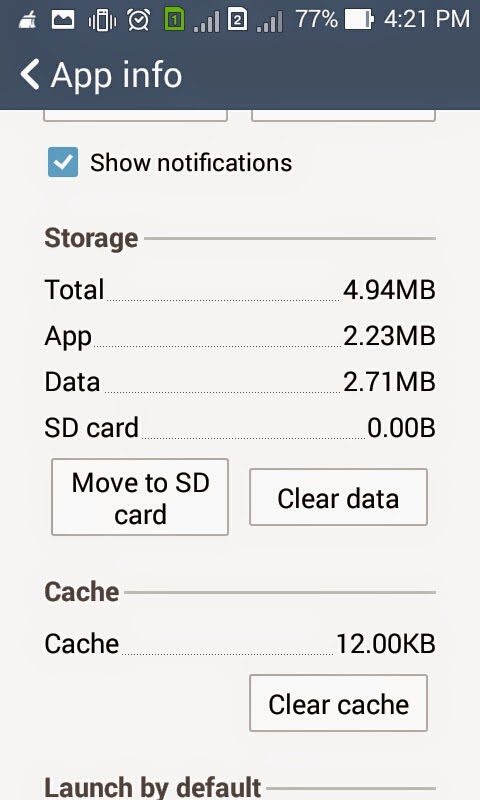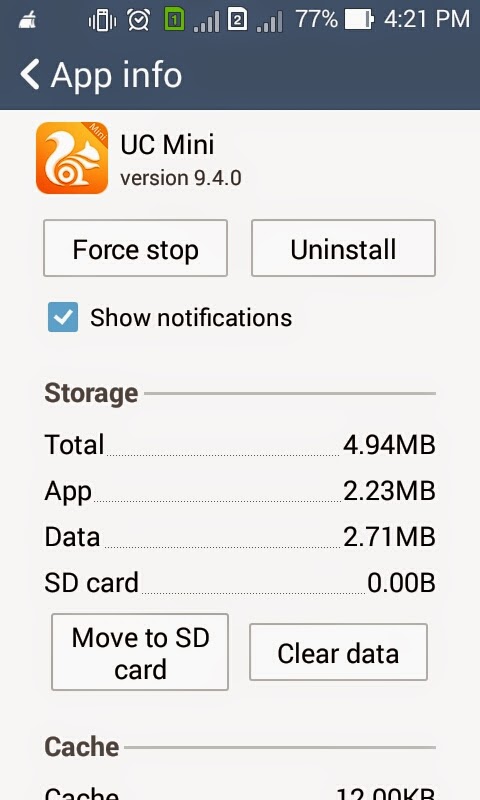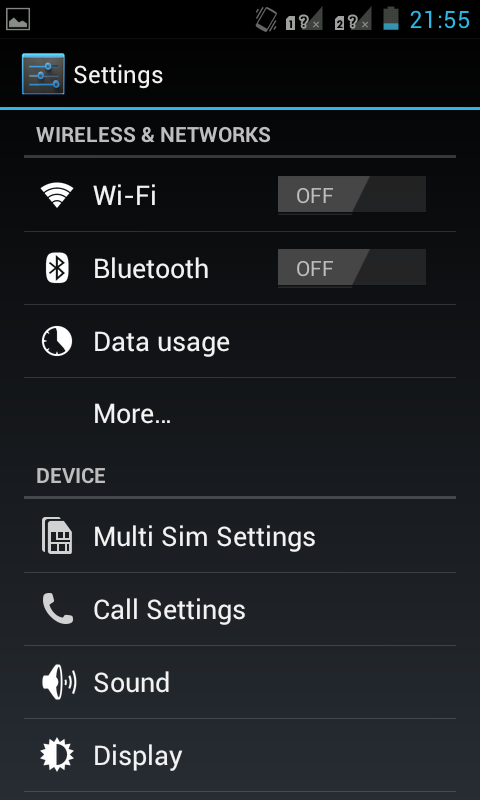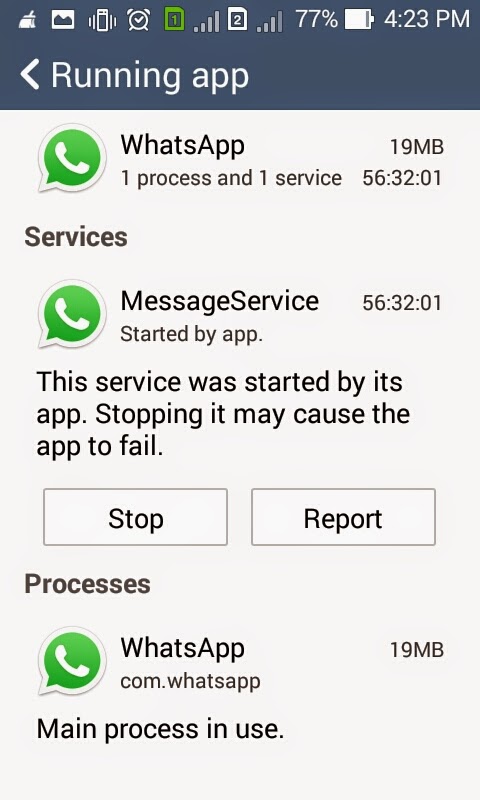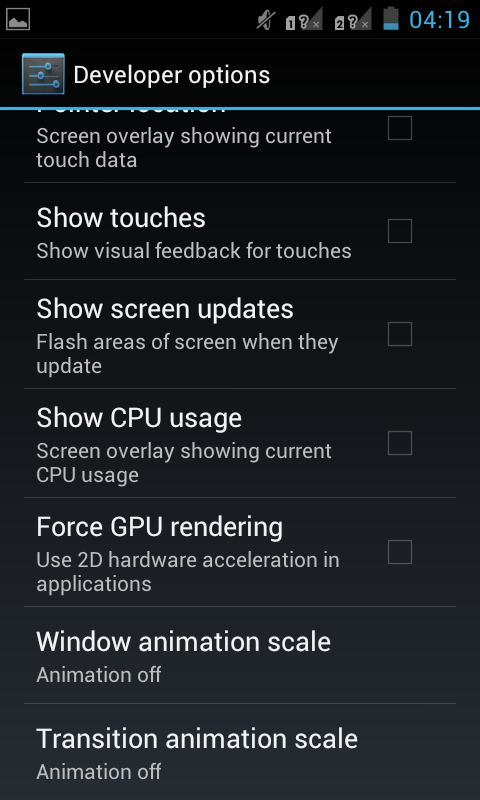TECH- PROBLEMS
BLOG ABOUT TECH-PROBLEMS
Saturday, February 27, 2016
How much GOOGLE,AMAZON,YAHOO,FACEBOOK are earning?
*Revenue in 2014-$74,452,000
*Revenue in 2014-$4,618,133
How to fix pending and stuck apps in windows store
So if you are here then probably your app or game is giving trouble in windows store. Messages like "Pending" is shown up. so don't worry because it is not a big issue.
Please follow these methods one by one.
1.Signout
* Open store.
* Go to your registered Microsoft id.
* Click sign out
* Restart your pc
If this will not solve your problem, then go to 2 method.
2.Reset windows store
* Go to search box
* Type 'WSRESET'.
* Click on command.
* Restart your pc.
If this fails then go to 3 one.
3.Troubleshoot
* Open control panel.
* Go to fix problem.
* after clicking, go to troubleshooter.
* After it restart your pc.
I hope your downloading will start again
Monday, January 11, 2016
ANDROID ON PC USING REMIX OS 2.0
 Android is most popular os in the world and it provide a variety of features and services. On mobile devices, it is successful so most of the users want it on pc. there was one way to run android app on pc using emulators like bluestacks but now it is coming in form of os called remix os
Android is most popular os in the world and it provide a variety of features and services. On mobile devices, it is successful so most of the users want it on pc. there was one way to run android app on pc using emulators like bluestacks but now it is coming in form of os called remix os
*What is remix OS
it is android-based operating system which runs on pc. you will feel mix experience of desktop and mobile. remix os is coming with many innovative features which not only attract your eyes but gives you a smooth user interference.
*Features
1.MULTI TASKING-
one of the major problems of users is solved. remix os is providing a way to multitasking. now you can perform multitask without closing the windows. now you can chat and make presentation together using these three options in multitasking
1.maximize or minimize
2.resizing the windows
3.multiple windows
you can resize windows for your comfort if you are required both at the same time.
2.START MENU AND SYSTEM TRAY
now you can explore applications by start menu and arrange them on system tray. developers kept this thing in mind that without menu bar and system tray, it will be very difficult for users to explore the apps. in system tray, we can arrange most used app for quick launch.
3.SHORTCUTS
in windows os, we use shortcuts to perform a task quickly without using the mouse. android-based os remix enables you to use you keyboard more. CTRL+S to save the document or CTRL+A to select all text and images on the page is also come with remix os.
4.MOUSE USABILITY
you can use left and right button of mouse to open special task or a link. it is very easy to handle and most of the things are like smartphone's.
5.FILE MANAGER
remix os provides you a very advanced file explorer system. it has option for external devices and the local storage. all categories all divided according to their types like documents, pictures, videos. a very important feature is also added called 'drag and drop'. you can drag your file and drop it at you desired place.
6.GOOGLE PLAY
now world's biggest online app store is also available for remix os with it's 1.5 million apps. you can install every type of apps like your android smartphone. download your desired apps to pc with advanced UI
7.SYSTEM UPDATES
updating remix os is very simple like other operating systems. OTA updates will automatic come to your pc when it will available.
source-http://www.jide.com/en/remixos
Sunday, January 10, 2016
MICROMAX YU YUREKA PROS AND CONS
Now a day Micromax's low cost phone Micromax yu yureka is being popular for its smart high end feature. One of the good things is that it is under ₹ 10,000
Despite its smart high end features, it has some drawbacks.but don't worry that is not much more to worry about.
Before some days, Micromax had launched Micromax unite and that was pretty cool hanset except battery life. One of my friend used the handset and found no problems. So I want to say that Micromax is becoming a reliable company in terms of smartphones.
Now Micromax yu yureka has become very popular smartphone cause of its feature So we can go to purchase the phone but before doing that read the review specs below to judge the phone.
Except Yureka ,no other handset available in India preinstalled with cyanogenMod-an open source android variant. It will allow users to customize the UI with different themes.
It have a large hd display for full HD experience and it supports dual sim cards too. In terms of storage, you will get 16 gb storage and a micro sd card slot additionally. So in case of excess data, movies,music, you will feel handy.
The operating system is android 4.4 (kitkat) and when you come to the task like e-mailing, web browsing and social networking, you will realize that its price should be double.
Call quality of the handset is quite clear and hd videos and 3d games run smoothly without any difficulty.
Its gps works fine for turn to turn driving and its dual camera works fine to capture a pic.
Some drawbacks
Speaker output of the set is not clear and loud and it is placed at the rear of the device so when you grab the hand set, you hand will be over the speaker.
Other drawback is its battery which last only one day with basic task and in case of web surfing you will have to reach to the charger every few hours.
You may find colours of the output of camera seem washed out and it is an embarrassing drawback.cause of large ips display, you may face difficulties as 5.5 display size is not good for hd experience.
Despite some cons of the handset, it will not let you disappoint because no smartphone is perfect under such a low cost.
Look at the specifications of the device
Specs
1)5.5 inch large ips display
2) Gorilla glass 3
3) 1.5 octacore Qualcomm snapdragon processor
4) 2 Gb ram
5) 13 mp rear camera with led and 5 mp front
6) 16 Gb storage an microSD upto 32 gb
7) 2500 mah battery
8) Android 4.4 kitkat
9)CyanogenMod
After all, Micromax Yu yureka is good smartphone to buy cause of its smart features.
best tv for gaming
"which is the best gaming tv for xbox one/xbox 360 and ps3/ps4" this is the question which put a gamer in dilemma.
Gamers who purchase Xbox one/Xbox 360 and ps4/ps3, always want a low lag hdtv on which they can run their games smoothly.
There are many HDTV have come in market having latest techniques which enable its user to feel real 3d gaming experience.
With the arrival of Xbox one and ps4, selling of best gaming tv has increased significantly.most of the gamer wants HDTV having crystal clear picture quality and sound
What you want is quality display, low lagging,fast input response in your gaming tv.
In 2015,there are many TVs available in market but which one is best for you has been decided right now.
You have to see how much timing your tv takes to render an image after receiving an input because if you late, you die.
So if you want to be alive, have a look on some good gaming tv.
1) SONY KDL-48W600B
Sony makes playstation for gaming so it is not wrong to say that Sony TVs are best for gaming.The motion blur is average-good for an LED. It is even better when using the LED Motion mode, which doesn't increase the input lag significantly, but reduces considerably the brightness it has input Lag: 33.9 ms which makes it good The input lag is low, so this is a great gaming TV.
2) VIZIO E500i-B1
It is full hd led tv . It has deep black level and superb picture quality. If you put it in a bright room its performance is admirable .It refresh rate is 120 hz and in case of input lag it is good.its motion resolution, color accuracy,video processing is bad. Its sound quality is also poor.
3)SONY KDL-48W600B
It has 47-5/8" screen (measured diagonally from corner to corner).LED displays perform well in bright and dim light.they provides plasma-like deep blacks and rich colors.1080p resolution for HD images. refresh rate is 60Hz.Motionflow XR 240 technology That Offers realistic scene movement.It has Built-in Wi-Fi to Stream movies, music.X-Reality PRO technology delivers rich colors and exceptional details.4 HDMI inputs for real experience. 2 USB inputs so you can Easily connect your digital camera, camcorder or other USB device.There is no input lag in tv and motion resolution is also good but you may notice some minor flashlighting happening in the bottom corners on pitch black screens and play on dark screens, the backgrounds of the game become gray sometimes. After all you can consider it you may or may not face the given problems.
4)SAMSUNG UN46F8000
It is a HD TV with excellent picture quality with deep black levels, accurate color, IR blaster with cable box control, four pairs of 3D glasses, motion and voice command.. Picture quality is good and Game mode helps reduce lag while playing through your gaming consoles(Xbox One/PS4) but you have to update to 11.16 if you want to try game mode as it functions well on more current firmware
It is very expensive and had wide stand but it is worth considering.
5)PANASONIC TC-P50ST60
It is a plasma tv and available in different refresh rates. It has reasonable price, good picture quality, good deep black levels, great shadow detail, accurate colors, and superb off-angle and uniformity characteristics; it also features sleek style. They provide two pairs of 3D glasses.in bright light,television perform good
There are some cons also like bad 3D quality than other competing TVs.in extremely bright rooms it perform bad than other companies. it consumes more power than LCD TVs. It has slightly high input lag.
6)PANASONIC TC-L55ET60
It has High contrast ratio,deepest blacks. Sharp image details.The Panasonic TC-LET60 series is a moderately priced LED HDTV that delivers a high contrast ratio, and outstanding image detail. You also get a nice selection of Web apps, built-in Wi-Fiand they provide passive 3D with two sets of glasses.In this tv you may face slightly grey wash over darkest part of picture.it has good 3D quality and less motion lag. But some users reported slightly high input lag. So you can consider it but be careful.
7)SAMSUNG PN64D8000
It is full hdtv and provide warm colours and deep black pictures. There is less motion blur and less input lag. Active shutter are available for 3D
8)PANASONIC TX-P42S30B
It is a HDTV with good black level and warm colours.high motion resolution and less input lag is its Mai features.no video processing lag found although there are some problems with it.slightly discolouring found in white area of the screen and it's called"green splodges" effect.second thing is that sometimes during fast motion colour around the edges of the objects have found but these are little things as it has many good features.
9)TOSHIBA 32L1400U
It is a led tv with input lag 34ms which is less than my gaming TVs. It available in 720 and 1080 resolutions and has a native refresh rate 60Hz. Only two hdmi ports are available in the tv but it has crystle clear picture quality. Its motion resolution is pretty good.you can consider it.
10)LG 55LB6300
IT is a led hd TV with great qualities.it comes in different sizes 55",60". Its refresh rate is 120 hz and it has 3 hdmi input.in term of colour accuracy, it works fine.in settings you will get game picture mode which enables your TV to give great picture quality during gameplay.it is not for 3d users.one noticeable thing is that it has input lag 24 ms which is quite appreciating.
11)SONY KDL60W85oB
A led tv with low motion blur due to crt-like flickering. It has four hdmi port. Excellent picture quality is primary aim of Sony so tv has good picture quality. Low input lag for gamers and has a refresh rate 120Hz.input lag 23 ms is a good feature for serious gamers.
12)PANASONIC TC-P42S60
This TV has 1080 hd display with strong black level and contrast.there is side viewing angle and clear hd pictures. Like every TV, it has some cons like if you view TV in bright room, you may found washed images on screen and standard def pictures seems foggy.but motion resolution is good and less input lag.you may consider it but you have to view it in a dark room.
13)LG 47LM6700
It is 47" full HD led TV with metallic silver skin which has accurate colours,good picture quality.if you are on 3D then it is for you .it comes with four passive 3D glasses.it has some drawbacks like light black level and it reflect too much light. It comes with a refresh rate 120 Hz.if we talk about input lag then it is pretty good.its motion lag is very low so it is worth considering.
14)PANASONIC TC-P60ST50
It is a tv with great shadow details,accurate colours and outstanding picture quality.it has a great off angle.refresh rate is 60 Hz and picture render smoothly.it belongs to active 3d technology but you will not get specs with the TV.it provide 3 HDMI ports which is enough if you see tv price.tv will not perform well in dark room.input lag is less that attracts many gamers.
15)PHILIPS 8008 SERIES
It is an European model which comes with 4 HDMI ports.it has smart tv features and latest picture system. Some users reported slightly input lag. So keep this thing in mind. Motion resolution is good.
Understanding Input lag
In video games,input lag is either the delay between the television receiving a signal and it being displayed on the screen or the delay between pressing a button and seeing the game reaction.
Less input lag enable you to kill your enemy in game otherwise he will shoot you and you will break your tv if you are serius gamer.
Input lag includes processing like deinterlacing, scaling,frame interpolation.
So choose which one you want but check all the specs including input lag and motion blur.
Happy gaming
WINDOWS PHONE TROUBLESHOOTING
Despite having a premier o.s.,windows phone users face many error codes during updates and downloads ( I am also using that 'good o.s.').i described some of the frequently found errors and now I'm going to expand the list.
**how to resolve error codes 80070008,800705b4,8007000e,80188d1,80188d2,801812c1,801812dd,80180048,801811a3,8000ffff,80072efd,805a0193,80188308,80181197,80070424j
Error code 805ab406
if there is incomplete information in your Microsoft account profile and you try to download an app,then you may face it.
How to resolve
sign in to your Microsoft account and Edit your personal information.before saving the data, check whether all boxes are filled or not.check your password strength also.
Error code c101a006
This may be temporary due to service issues or this may also occur when you try to download an app with incomplete information in your Microsoft account profile.
How to resolve
you can wait a little while and then try again or If there is incomplete information in your profile. Go to your microsoft account, fill required fields including D.O.B,region etc. and check your password strength also.check whether you accept Xbox live terms and services or not.
Error code 805a0193
This error code may occur if there is a temporary service problem.
If you're trying to connect to a Wi-Fi network with incorrect network setting, you may face the problem.
How to resolve
you can wait a little while and then try again.
Check your WiFi setting and try to connect your phone to other WiFi network. Soft reset your phone and try again
Error code c101a7d1
This error occurs may occur when there is a problem with your purchase history. Maybe an application license is not listed in your purchase history or you're trying with an invalid content license or there is a temporary service problem.
How to resolve
Wait a little while and try again. If the problem persists, follow these steps:
Go to store and remove update manually, restart your phone and try to download again.
Error code d0000011
This error is caused when the phone is somehow deregistered from www.windowsphone. com.
How to resolve
Hard reset your phone and complete the whole procedure again.
Error codes 805a01f7, 805a01f4, 805a0194, C101abb9
This error occurs when there is a temporary service problem
How to resolve
Wait a little while and then try again.soft reset your phone.
Error code D0000011
This error occurs when the phone is removed from windowsphone.com.
How to resolve
hard reset your phone and put your microsoft account back.
I'M giving you an advice( it is my personal experience)
Take a backup of your phone and do a hard reset,complete the setup again.
There's 90% chance that you will face no error.
I will update and increase windows phone error codes list if I will come to know
Error code-80188308
One can face this error during gdr 1 update.it is most problematic error and you have to hard reset your phone to resolve.
Error code- 8018830f
This is an error that come to you during update.Microsoft released a fix for it and if you have updated your phone before release then you have to install update again.
Error code-80188265
If you are trying to update your phone using cellular data connection then you may face this error.you have to connect your phone to wi-fi in order to complete update.connect your phone to pc and take a backup before update.
Error code -801881cd
This is an update error and you will get this if you try to update your phone having storage less than 2 GB so free your device memory by removing apps and other data.you can take a backup of your data on your pc.
Error code-8000ffff
This error may arises due to app incompatibility.if you are upgrading your o.s. or change your old phone to a new one.you can uninstall all incompatible apps. tap on app for a second and choose uninstall and go to store and delete update manually if you are facing problems in downloading apps from store.this may arise if any current or previous version of app is running.
Error code-801812dd
This problem may come to you during update using usb cable on pc.there may be problem with your usb port. You have to Insert your USB cable direct to the USB port on the back side of CPU or change your cable as some cables don't support sync.this problem may come to you during Zune update.
Error code-801811a3
This error arises due to corrupted windows registry or overloaded windows.try a good error fixer like fix it and other registry fixing software.
Error code-805a0193
This is also a problematic error and it arises due to problems in Microsoft's server.sometimes it fix automatically but you change your network settings and restart your mobile phone.
Error codes-80070008,8007000e,800705b4
This is a windows update server error which arises due to too many update requests.you can simply wait for some time then try again.check your network setting also.you can do hard reset if problem persists.
Error code-80181197
This error may come to you when there is insufficient memory in drive c: When you save backup.use drive cleanup to free space and try again
Error codes-801881d0,8018822a,80072f30,80072ee7,80072ee2,80072efd,80072f76,80072efe
There was a temporary server problem or you're not connected to the Internet during the update.
Make sure you're connected to the Internet and try again.
Error code-801882cb
It means you're having trouble in internet connection.check connection and try again
Error codes-80188d1,80188d2
It means there is an error during update,restart your phone and try again.
Because of long process description,I refer you to some websites for some errors
Error code-801812c1
Go to http://socialgg1.tripod.com or google error with above site name
Error code-80070424
Go to http://www.anvisoft.com/resources/how-to-fix-windows-update-error-code-0x80070424/
These are the errors that occur frequently,if you are facing other windows error codes then let me know,I will provide solutions to them
MY PHONE IS SLOW
"Oh god,why is my phone running so slow" are these words coming from your heart which is in deep sorrow and anxiety because you friends see your phone as 'hangdroid'?
SO HOW TO SPPED UP ANDROID PHONE
If your words and numbers appear after sometime when you type them on keyboard. If yes then you're at right place. It is not happening only with you, in fact, a galaxy phone worth 600$ may have same condition.
so don't worry,follow steps given below which are very easy to do and one can do that without any technical knowledge.so read them carefully and follow the steps.
1) Clear Cache and cookies
What are cache files? these are temporary files that store in you phone in order to process a webpage fast i.e, when you open a website for the first time, your browser save some files from the website and when you revisit same website, your browser open it quickly with the help of saved cache data.
One can argue that cache files are helpful then why will you delete it. Yes, they are helpful but in a limited amount. If your phone memory is overloaded with cache files, your phone runs slow like a man in overloaded local train (Mumbai local trains).
Ok, lets see how to delete these cache files
First go to settings and open app manager. Tap on an app, you will see a window like pic given. Clear cache and do it with all of your apps. Don't want to do this all? Ok you can install a cache cleaner.
c cleaner,app cache cleaner and clean master are some useful apps. Some of them provide you an option to set time interval for automatically cleaning. you can spped up android by doing this
2) Uninstall unnecessary apps
Everyone likes to have plenty of apps on phone but you should know they cover your phone memory and make your phone process slow. You should keep only useful apps. You should check which app is heavy and what is alternative.
Try some lightweight app which decrease CPU load and function properly.
Though installing an app on memory card directly is not a simple process but for advance users it is simple. You need SDK tool for that. If you want to remove an app completely from your phone then hard reset your phone.
3) Turn off background data connection.
Android provided a great option of multitasking but it can slow down your phone. Apps like social media messengers,news apps, gmail, run as a background processes that consume your CPU and kill speed of device.so disable them by tapping the disable button in app manager.
To do this, go to settings>app or app manager.open an app and you will see disable button.
Have you ever noticed that you phone hangs when you connect it to high-speed data connections like Wi fi .so turn your data connection off while you are not using it. It will save your battery and data and it will speed up android
4) Install a custom rom
Flash your phone with a custom rom may be great option as it will open the door to new opportunities but be careful it can damage your phone if you're newbie and don't know enough about flashing rom. It will void your phone's warranty also so do this at your own risk.
If you want to know how to flash a rom then click below.
http://lifehacker.com/how-to-flash-a-rom-to-your-android-phone-30885281
5) Disable animations,remove unnecessary shortcuts and widgets.
Shortcut and widgets help user to gain access to an app quickly but they eat a lot of space of your phone memory. Use these things if you use it regularly i.e, there may be many apps on your phone which you used 2 and 3 times only so remove shortcuts and widgets of such apps in order to have a super smooth phone.so in order to delete an widget, tap on widget and you will see delete option upside see image.
Live wallpapers and animations make you startup screen eye-catching but eat your battery and make your phone process slow. So disable animations and for this, go to setting then go to Developer options and look for animation settings. Next, turn off the Window animation scale, Transition animation scale, and Animator duration scale.
6) Install a new app launcher
Every android device come with an app launcher that handle your apps,start screen etc. you can try a 3rd party launcher in order to feel fresh and smooth. Since there is no harm in trying different launcher, try different launcher to check which one is best for your UI.
There are many app launchers in play store. Launcher pro, adw launcher are some good launchers.
There are many other methods like refreshing ram to speed up android. so try these methods and see if there is any change in speed and battery life.
Subscribe to:
Posts (Atom)
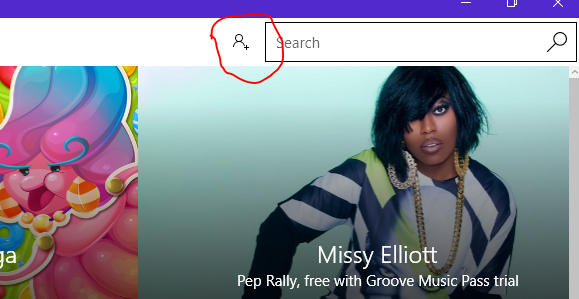



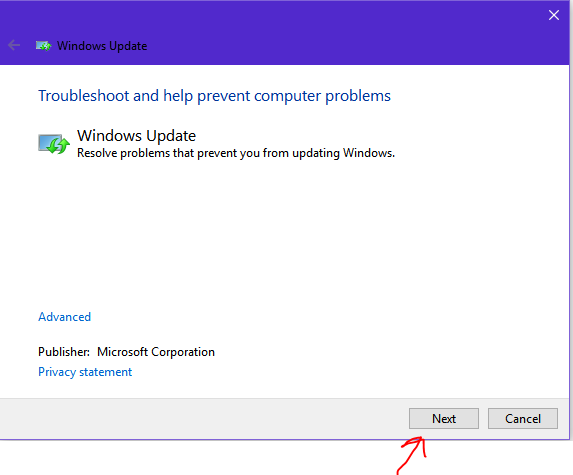



.jpg)